Raspberry Pi – Disable WiFi and Bluetooth From The Terminal
This command line option will require editing the boot config file, and a reboot of the Raspberry Pi will be needed for the new configuration to take affect.
Log in to the terminal on your Raspberry Pi and edit the file config.txt located at /boot.
sudo nano /boot/config.txt
Locate this filter: [all]. This means that any setting below the filter [all] will be applied to all hardware.
Add this this text below it to disable the wifi: dtoverlay=pi3-disable-wifi .
Directly under that, enter this command to disable Bluetooth: dtoverlay=pi3-disable-bt .
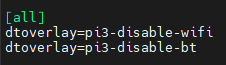
Save and exit nano.
You will also want to disable systemd service that initializes Bluetooth Modems.
sudo systemctl disable hciuart
That’s it, now just reboot your Raspberry Pi.
sudo reboot
Check out my Notes on installing the Raspberry Pi OS Lite (64 bit). There you can disable the WiFi before you install the OS: https://rodsnotes.com/install-raspberry-pi-os-lite-64-bit/
Share this content:
Leave a Reply